Clan Wars, también conocido como CWA, es un minijuego ubicado en Gamers Grotto, una cueva al norte de Falador.
Requisitos:
100 Combat Level es recomendado.
Pertenecer a un Friends Chat es requerido para batallar en los portales morados.
Rango de Capitan+ en un Friends Chat es requerido para comenzar una batalla en los portales morados.
Cómo Llegar:
Games Necklace (F2P)
Falador Loadstone y correr al este (F2P)
Vestimenta de Guerrero:
Rune full helm +3
Gud Raider chainbody / rune platebody +3
Rune plateskirt +3
Rune gauntlets +3
Rune armoured boots +3
Brawler's hook necklace
Gravite 2h sword
Vestimenta de Mago:
Batle hood 100 > Dark mystic hat
Battle robe top 100 > Dark mystic robe top
Battle robe bottom 100 > Dark mystic robe bottom
Dark mystic gloves
Dark mystic boots
Arcane blast necklace
Gravite staff
Vestimenta de Arquero:
Blue Dragonhide coif
Blue Dragonhide body (g)
Blue Dragonhide chaps (g)
Blue Dragonhide vambraces
Turoth boots / Blue Dragonhide boots
Farsight snap shot necklace
Magic shieldbow (sighted) > Gravite chargebow
Vestimenta Adicional:
Starfury cape > Veteran cape (15 year) > Veteran cape (10 year)
Ring of recoil / Explorer's ring 4 > Asylum doctor's ring > Ring of Luck
5+ Swordfish
12+ Anchoy pizza
Numbing root
Hamper
Defence potion (4)
Strength potion (4)
Ranging potion (4)
Prayer potion (4)
Energy potion (4)
Attack potion (4)
Magic potion (4)
- 0 comentarios
- 421 views