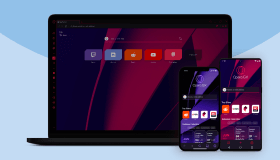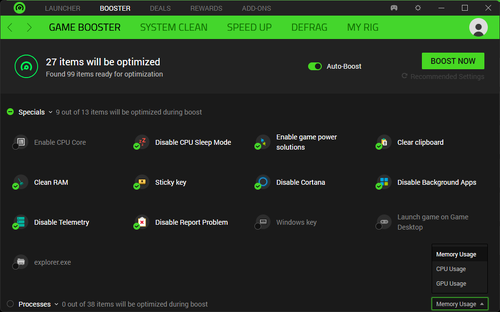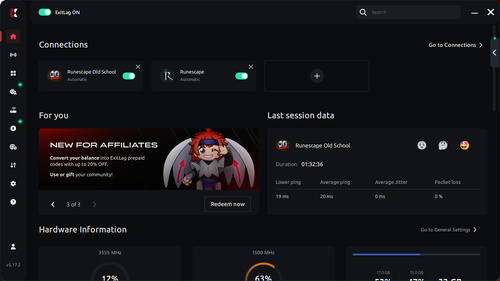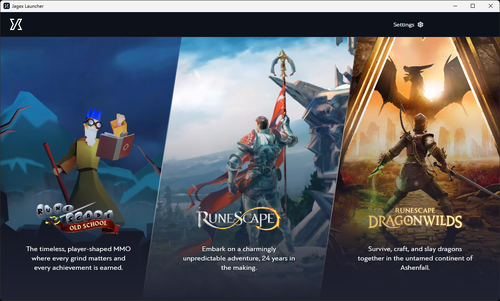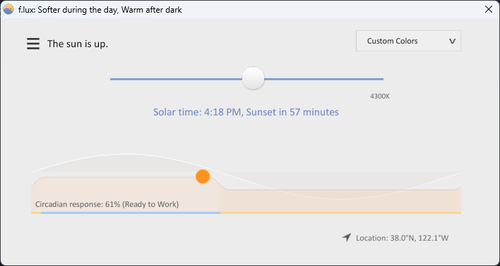Aviso de exención de responsabilidad:
- Recomendamos crear un punto de restauración antes de aplicar cualquier tipo de cambios a su compudora.
- Y si su computadora se daña por instalar alguno de estos programas, no somos responsables.
Detalle sobre las descargas:
- El enlace de descarga de nuestras descargas origina de o refiere a la página del autor del programa.
- Si el enlace de descarga no funciona, por favor contáctanos.