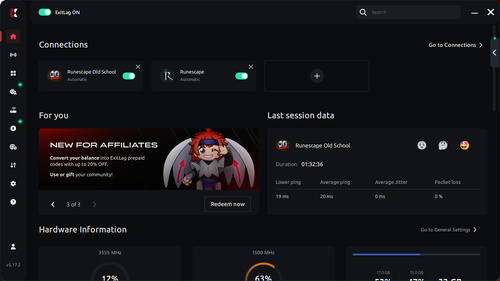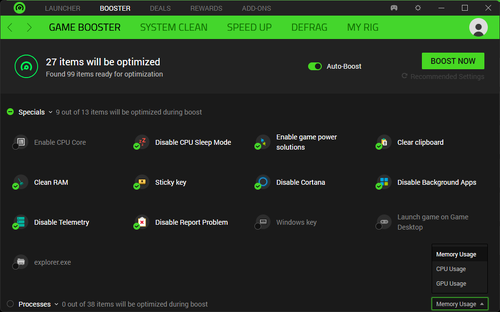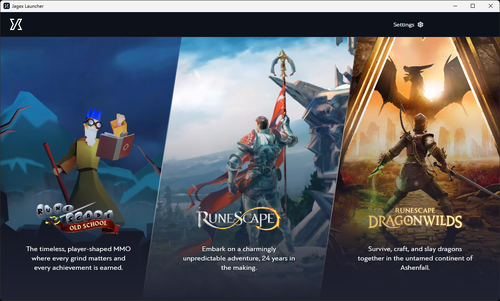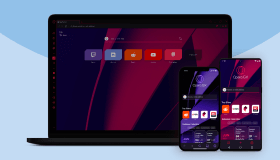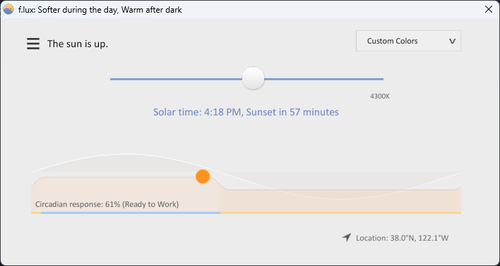Archivos posted by Pescao6
-
Cortex mejora tu experiencia de juego en muchos aspectos. Optimiza el rendimiento del sistema para obtener mayor fluidez y tiempos de carga más rápidos, para que juegues al máximo nivel; te ayuda a encontrar las mejores ofertas de juegos y es la aplicación principal para iniciar tus juegos favoritos de forma rápida y sencilla, todo en una potente plataforma.
-
Obtén el rendimiento de juego más rápido y fluido con BlueStacks: la plataforma de juegos móviles más popular, segura y GRATUITA del mundo para Windows y Mac.
-
El Jagex Launcher es la nueva plataforma para acceder a la biblioteca de juegos de Jagex para PC. Descubre, instala y juega a juegos del universo de RuneScape y mucho más.
-
Opera GX es una versión especial del navegador Opera diseñada específicamente para jugadores. Este navegador incluye funciones únicas, como limitadores de CPU, RAM y red, para ayudarte a sacar el máximo provecho tanto de los juegos como de la navegación.